Test email newsletters in webmails
Working on a new article on Adviso blog (scheduled for Thursday), I have just found this very useful online tool: Email [...]

Let’s not let newsletters aside, and go on talking about it, as there are son many things to say! Studying email newsletters best practices and optimal width lately, I have just discovered a new online tool. As useful as Email on Acid, and as well as free and intuitive, Newsletter Archive is a good way to build a benchmark of significative newsletters without spending a thousand hours on it (and transforming your email box in an over-spammed list). The concept is very simple: visitors are invited to share the newsletters they receive, and so the website can build a impressive database of newsletters. If you are looking for a benchmark, you can browse by period (the website started gathering newsletters in May 2009) and by sender. So, basically, if you have done your competition analysis, you can browse for their newsletters.
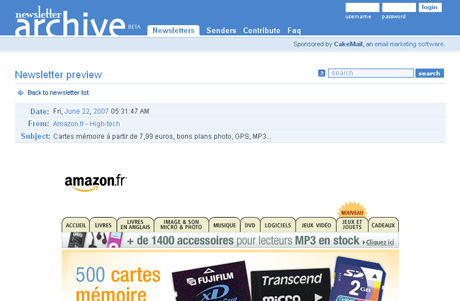
To start using Newsletter Archive, let’s take the example of a commercial B to C newsletter, which aims to sell products. Let’s say we are interested in analyzing newsletters promoting high-tech products (because it’s an easy example, and I already know some of the competitors). First, I search for computer in all newsletters. The results include all newsletters which senders and subjects contain the word « computer ». I’m particularly interested in promotional newsletters, so I decide to look for the competitors I know.
The first issue is that I can’t search specifically for a sender: I have to browse the alphabetical list, using the pages numbers. Let’s start with Apple: I get 26 correspondent senders named Apple, for a total of 147 messages archived. Without knowing exactly what to do, I decide to choose the one with the most messages (37). My list starts with the last newsletter sent by Apple (23 April 2009). When I click on the subject, I can see the newsletter as it would appear in my inbox. So I can actually browse in all Apple newsletters, from the introducing of the MacBook Air to the Valentine’s day special product. It was a little complicated to find, and the list is not exhaustive, but it is indeed a very good source of inspiration.
To complete my benchmark, I started looking for Amazon.fr’s newsletters. After experiencing the same search issues and a few bugs, I found 5 senders:
for a total of 162 newsletters. Surprise: a few newsletters in the list were void, meaning I could not see the message. But I manage to read most of them, including promotional messages, sales, private sales, etc.
Newsletter Archive definitely succeeded in the first test. Despite navigational problems, and despite the website started only a few months ago, the newsletters list is already quite complete, and proved it can be useful for a benchmark. We could suggest a few improvements, like allowing to search a sender, and to gather senders with the same name.
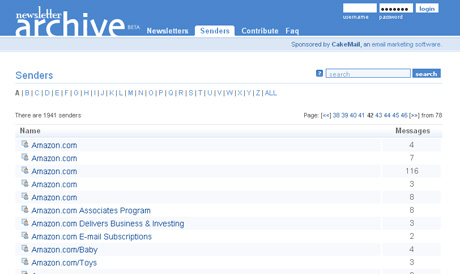
Now, I have in front of me an Amazon newsletter, promoting 500 memory cards for very interesting prices. What I would like to do now is save this newsletter to use it in my benchmark. Though, no option is suggested to me. Unfortunately, I can only capture the screen. Neither Newsletter Archive nor Amazon newsletter (!) is offering a « Forward this newsletter » option (which we know is a best practice, but anyway). So… basically, I could capture the screen, and refer to the images of the newsletters I’m interested in. I can also bookmark them in my browser, but that’s it.
The main purpose of Newsletter Archive is to build a database of all newsletters (or at least of as many as possible). Further features could be very interesting, like:
Of course, the more contributions, the more Newsletter Archive will become relevant and useful. So I tried to contribute. At first, I must say that the IMAP concept frightened me a little: was I going to receive all newsletters submitted by all contributors? (That would have been both good and bad) Nothing of this: I could only drop my newsletter in the IMAP archive file, and only see my contributions in it. So, really, the IMAP thing is not really worth. Moreover, I receive most of my newsletters in my « spam » email address, in which of course I can’t set up an IMAP account.
Anyway, there’s another way. When you sign in on the website, you will be given a username like username@newsletterarchive.org. So if you want to share a newsletter, and make sure any next issue is archived too, just sign this address in, and it’s all done.
In conclusion, despite a few ergonomics troubles (totally excusable regarding Newsletter Archive’s youth), it is a useful tool.
What you can do with it:
Newsletter Archive is a useful tool, and it could get even better! Please, help by signing them in to numerous newsletters. And that way, you will know at least one email address to be glad to be spammed!
