Blog: Axure
Connect Axure Cloud + Hotjar + Google Analytics
If you know Axure (a powerful wireframing and prototyping tool), you are probably familiar with Axure Cloud, their Cloud publishing platform. That’s where a designer can upload their work to make it visible at a given URL to clients and teams. Among other benefits (like comments), it offers the possibility to add plugins to your prototype, and this feature can be pretty powerful. Today I want to focus on how to use the plugins to connect an interactive prototype to Google Analytics and Hotjar, and get feedbacks on users’ behaviors with your interface.
Embed Font Awesome in Axure

Being the awesome prototyping software it is, Axure lets us incorporate Web fonts, allowing demonstration even from devices where all your fonts are not installed locally. This is particularly useful to display font icons from Font Awesome or similar libraries, and it renders a lot greater than images icons. The basic concept is to refer to a Web-based font. This works 90% of the time. Sometimes though the prototype has to be demonstrated to users or stakeholders from an offline device. In other cases, the device network forbids Web fonts. But luckily for us, there is an alternative, allowing to embed fonts directly in the demo itself, to that extent converting it to Base64. Here is a tutorial explaining how to embed Font Awesome in Axure directly in the prototype, for the cases when reference to an URL is not possible.
Sticky menu in Axure: tutorial
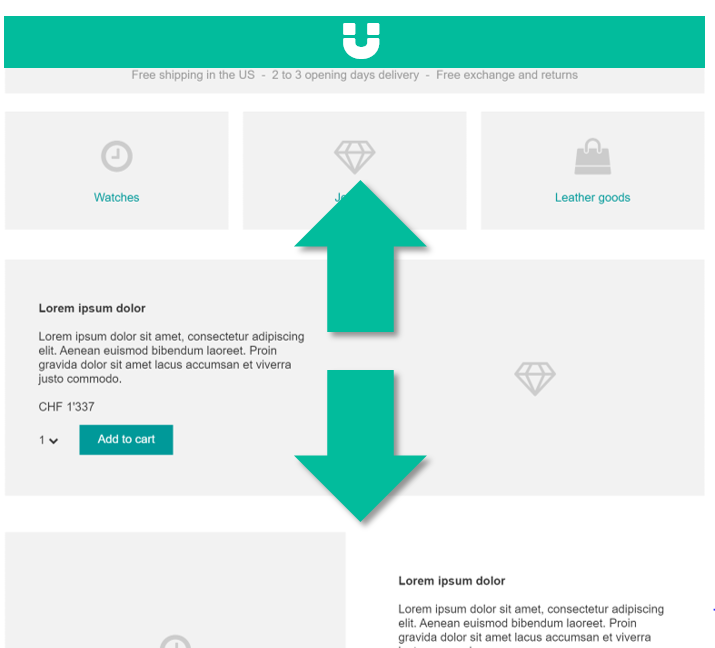
A few years ago, I published a step-by-step tutorial to create a sticky version of a navigation menu in Axure, appearing once the user scrolls down. This is a great functionality for e-commerce (allowing to always display links to the cart, account, wishlist) and also content-heavy websites (like newspapers, for permanent access to search, share, back to top link, etc.) I now use a slightly different method to prototype a sticky version of a menu in Axure.
Random with Axure

Axure allows you to create and use variables in a pretty advanced way. I recently used the Math.random() function a lot, and thought it could be useful (at least for me) to write the good random formulas somewhere, for later reference. It is probably very easy for programmers, but this is not my case, and I don’t want to lose time trying to figure out which is the right way of writing the formulas each time. So here it is!
Why do we need a random on Axure?
I have bee working on a lot of projects requiring data visualization lately. The simplest way to illustrate wireframes with data is to copy and paste. But then you have the same data and graphs repeated all over the pages, and at some point you lose the relevancy. Another solution is to manually change each occurrence, at least a bit to give the right feeling and not lose attention on repetition. Even if repeaters are a great tool for this, you still need to input the data manually at some point. As having the exact data is not what matters at this stage, I now use random as often as possible. It creates differences which give the right rythm to the page, without even having to bother about entering the data. This way I have only one master, set to randomly change on page load, and only one place to make updates if needed.
Animated dashboard with Axure 8
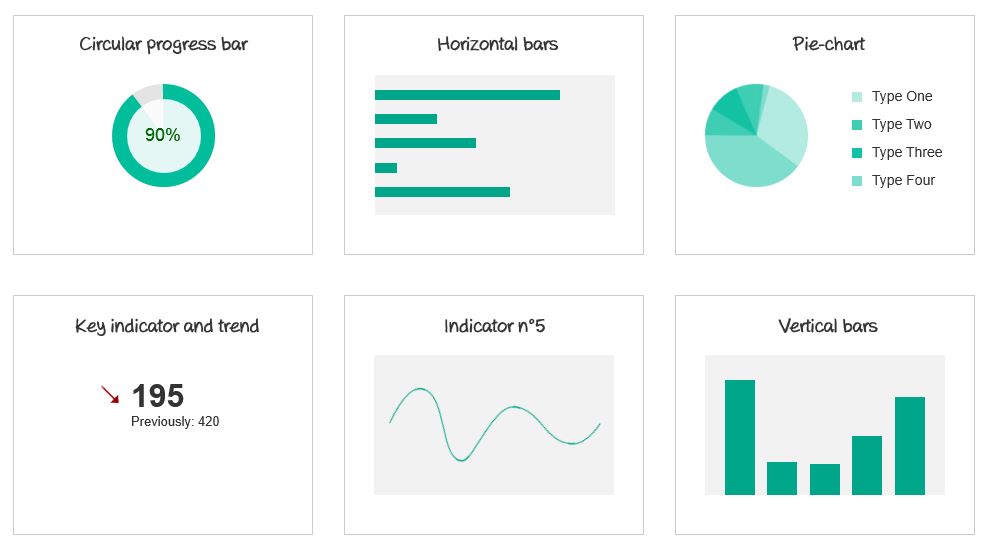
Axure 8 has recently been released as a Beta version for first testings. Reading the release note, a few improvements caught my eye, like the rotate action, the possibility to draw your own shapes, apply interactions on groups and set boundaries when moving widgets around. I have been working a lot on dashboards and data visualization lately, and I decided to try the new Axure 8 in the objective of creating an animated dashboard composed of data visualization widgets that I could re-use in later wireframing projects.
Beta-testing the new Axure 8

It has just been announced on twitter: Axure 8 is now available as a Beta version (download it here: buff.ly/1L6mlFK). Pretty exciting to test the new features this version has to offer. I am just downloading it as I write, but thought I would highlight some improvements that caught my eye on the release note: