Blog
Conducting international User Observations with Skype
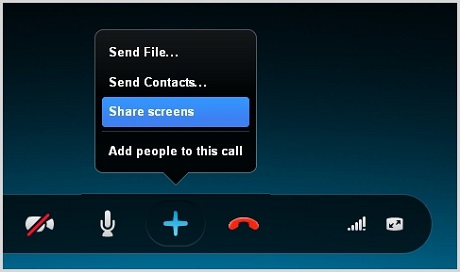
User observations are often key within the User Research phase. A privileged moment between the UX consultant and the system’s users, it gives a valuable insight on how users really use the system in a real-life context. On top of being an excellent base for building personas, scenarios and use cases, it is also a chance for the company to show that they care about users, and to build a relationship based on trust, which should later facilitate change acceptation.
Publication in ICT Magazine: Accessibility

As a Senior UX Consultant at blue-infinity, I had the chance to be published in ICT Magazine (November 2013 issue) with my contribution to a dossier about Web Accessibility. The dossier gave the context of accessibility (history, legal) and aimed to give wider opportunities with most recent trends and evolutions (like responsive web design for example.) I was in charge of the background article, on the legal and history context in France and Switzerland.
Mobile Swiss Expo Geneva: Clio on iPad apps for companies

Last week, I had the chance to be invited to the Mobile Swiss Expo at Palexpo Geneva. Among other conferences gathering local IT companies, I listened to Clio (a Geneva-based company developing softwares and applications)’s Head of Mobile Solutions, Yohann Pelé, present their learnings about iPad applications for companies. A presentation of their products, cDocs and cForm, was a good opportunity to learn more about clients’ needs, expectations and history with mobile business solutions. The conference was mostly about document sharing and interactive processes, which I have also found a recurrent request from clients.
Professional Scrum Master I

After a few lessons by a co-worker at blue-infinity and taking the online exam on scrum.org, I am now certified Professional Scrum Master I. Scrum is an agile project management framework, with a set of rules, tools and events for managing software development projects. It is an incremental (the project is built brick after brick, team focusing on sprints with a limited amount of functions to develop) and iterative (each sprint’s group of developed elements gathers feedbacks, then is improved.) The best way to get going is to get started: this method allows to build a project little by little, detailing it as needed, rather than having everything specified from the start.
→ All resources are available on Scrum.org, and an Open assessment is available on website as well.
Axure: Easy ghost text on text field
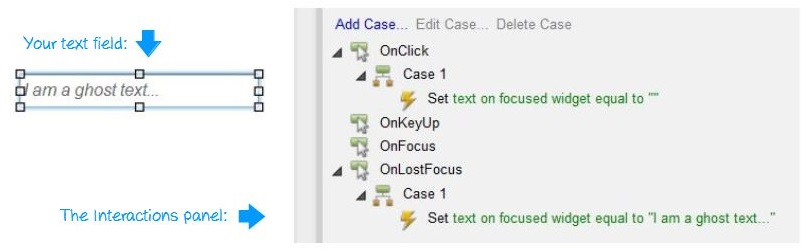
Simple text fields are a basic widget in Axure library, and one often needed. Instead of just dropping a text field on your interface design, here is a very simple way to implement faint-text (or ghost text) in them, improving the experience and giving it a real-life and one-step-further feeling. Let’s start by dropping your text field on your UI. You don’t even need to name the widget, but please put a text in it (let’s go with « I am a ghost text » in grey and italic, to show it’s a ghost).
Starting with Axure: a beginner’s guide

I used to say on my blog that I was a big Omnigraffle fan. And I definitely was. Just as I used to be a big Visio fan. But that was before: since then, I have discovered Axure. For budget or time reasons, most medium-sized agencies (the ones I have worked for at least) prefer not to invest in Axure. It is a complex software, and the licence price makes it a tough decision to invest money and time for the teams for self-training. Visio and Omnigraffle, or even Balsamiq, are definitely simpler to apprehend and start wireframing with. After a few months working with Axure, I figured I would give a few advice, based on my recent discovery of the software, to beginners who were afraid to make the move, just as I was. Please don’t get me wrong: I still like Omnigraffle a lot. But Axure has made my prototyping funnier and a lot more interactive.