Blog
Main qualities and skills for a UX/UI?
A quick focused casual form to better understand what are the main qualities and skill sets people in the IT-industry associate with a UX/UI consultant. Help the answer be as complete as possible by saring this link to your contacts:
http://goo.gl/forms/4iCvaMgdvH
(for full page and mobile-optimized view)
The full report on the collected answers will be available here soon. Thanks!
Crea Luxury Day

Crea Geneva and Inseec were organizing a big conference day on luxury this 15th September, and I had the chance of being one of the guests. Among the speakers was Jean-Noël Kapferer, a famous French professor and researcher on media and luxury. His books were part of my preparation for exams, and I was feeling lucky to meet him in person. The event was held at the Fédération des Entreprises Romandes in Geneva. Entering the conference room, guests were offered a nice Caran d’Ache pen in a custom box, giving it already a luxury twist (many thanks to the organizers for that!)
Random with Axure

Axure allows you to create and use variables in a pretty advanced way. I recently used the Math.random() function a lot, and thought it could be useful (at least for me) to write the good random formulas somewhere, for later reference. It is probably very easy for programmers, but this is not my case, and I don’t want to lose time trying to figure out which is the right way of writing the formulas each time. So here it is!
Why do we need a random on Axure?
I have bee working on a lot of projects requiring data visualization lately. The simplest way to illustrate wireframes with data is to copy and paste. But then you have the same data and graphs repeated all over the pages, and at some point you lose the relevancy. Another solution is to manually change each occurrence, at least a bit to give the right feeling and not lose attention on repetition. Even if repeaters are a great tool for this, you still need to input the data manually at some point. As having the exact data is not what matters at this stage, I now use random as often as possible. It creates differences which give the right rythm to the page, without even having to bother about entering the data. This way I have only one master, set to randomly change on page load, and only one place to make updates if needed.
Animated dashboard with Axure 8
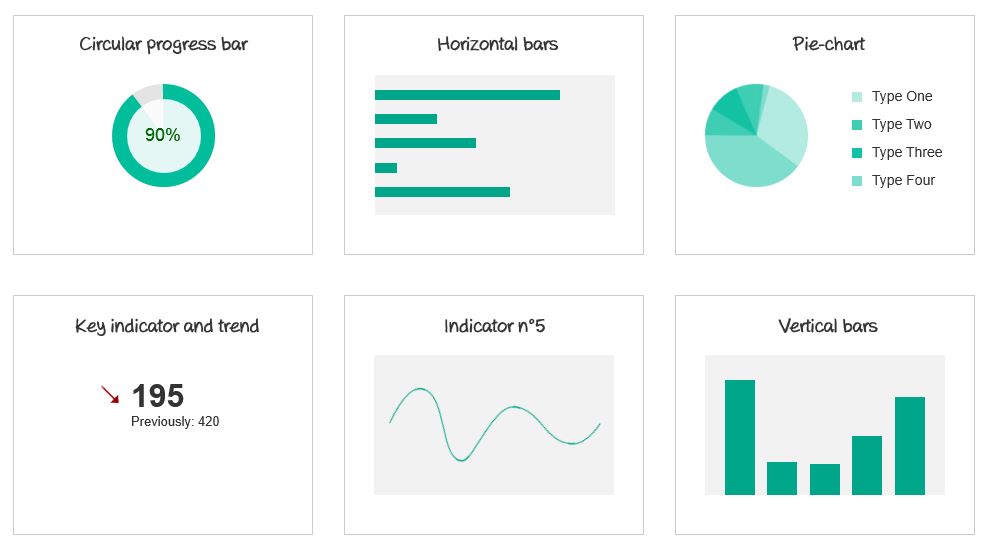
Axure 8 has recently been released as a Beta version for first testings. Reading the release note, a few improvements caught my eye, like the rotate action, the possibility to draw your own shapes, apply interactions on groups and set boundaries when moving widgets around. I have been working a lot on dashboards and data visualization lately, and I decided to try the new Axure 8 in the objective of creating an animated dashboard composed of data visualization widgets that I could re-use in later wireframing projects.
Beta-testing the new Axure 8

It has just been announced on twitter: Axure 8 is now available as a Beta version (download it here: buff.ly/1L6mlFK). Pretty exciting to test the new features this version has to offer. I am just downloading it as I write, but thought I would highlight some improvements that caught my eye on the release note:
Google Consumer Barometer and UX
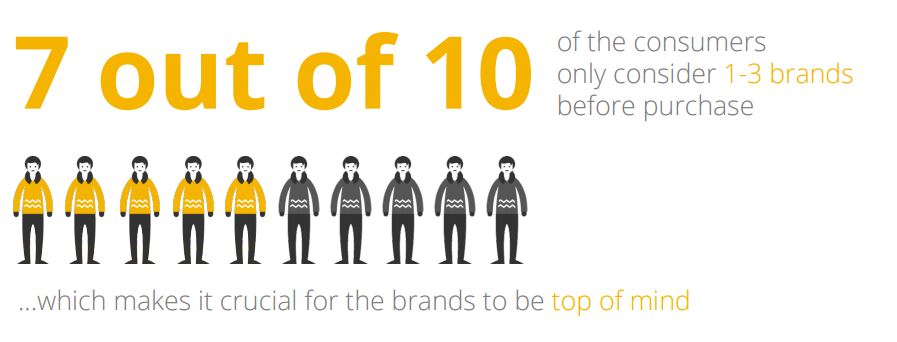
Started 4 years ago, Google Consumer Barometer is an free Web application offering consumer insights. Based on data collected by TNS through surveys in 50 countries, the tool presents main conclusions regarding consumption, online or locally, in different domains. A few conclusions are especially interesting for UX design, including the link between digital and physical stores, or how Internet is used in the buying process.
Main conclusions (for France in my example), are available in a PDF document, with nice data visualization. Another interesting aspect of this tool is that it lets you build your own graphs, based on the available data, through the Graph builder tab (top right.)